- DESCRIPTION
- FITMENT
Motogadget Mo.button
It's a big help - in combination with the new m.unit blue, basic and m.unit v.2 - in reducing 'cable clutter' and simplifying wiring harnesses.Integrated into the handlebar tube - or any other adequate location - this tiny cylinder will electrically connect all handlebar instruments, switches and buttons.
Using state-of-the-art bus technology, the m.button digitally processes signals and transmits them to the m.unit over a thin cable.
The electrical consumers will then be switched inside the m.unit.
All control wires are moved into the handlebar. This saves space, weight, labour and time. A 'must have' for custom bikes with clean-look handlebars.In simple facts:
a) normally, the operating current (e.g. headlight or turn signals) is transmitted directly via the wiring of the handlebar switches. Due to the high currents, cables with large cross-sections have to be routed from the fuse box to the switch and back to the electrical consumer.
The result: big cable bundles. Definitely, a 'no go' for custom bikes with restricted space or a concealed electrical system.b) using the m.unit without the m.button, just a thin cable for each switch- or button-controlled feature has to be routed to the m.unit. These cables only carry minute control currents. All high loads and currents are switched directly at the m.unit and transmitted directly to the electrical consumers. This already leads to a significant reduction and simplification of the wiring harness. Here you can see the example of a circuit diagram.
c) using the m.unit blue, basic or m.unit v.2 in combination with the tiny m.button, you will once again reduce the amount of cables that have to be routed! All switches/buttons on the handlebar are connected at the shortest distance possible and concealed inside the handlebar. Consequently, you will have to route only ONE thin cable from the m.button to the m.unit. All loads and currents will be switched directly at the m.unit (see explanations above). A layout reduced to the max! Here you can see the example of a circuit diagram with use of m.button.
The m.button is completely moulded in, making it water-tight and resistant to vibrations.
Specifications and features
The m.button is equipped with connections for
- turn signal, left side
- turn signal, right side
- headlight (low beam and high beam)
- E-starter
- horn
- brake light switch, front brakem.button – dimensions
Diameter: 12 mm
Length: 25 mm
Cable length: approx. 60 cm
Connecting cable to m.unit: approx. 200 cm
Weight: approx. 30 gAttention: The only intended use of the m.button is in combination with m.unit blue, basic or V2